New Clinic Setup
Seamless, Fast, and Hassle-Free Integration with Irving Radiology
Getting started with Irving Radiology is simple! Our onboarding process ensures a smooth connection, efficient setup, and staff training so your facility can begin receiving expert radiology reports without disruption.

How to Get Started
To set up your clinic or imaging center, follow these three simple steps:
01
Establish a Connection
Securely integrate with our PACS system
02
Provide Site Information
Send us your clinic details and staff access preferences
03
Complete Staff Training
Learn how to use our system efficiently
Need help with setup? Our team is available for guidance every step of the way.
Step 1:
Establish a Connection
Our system supports multiple secure connection methods, allowing seamless integration with your existing workflow:
✔ DICOM Gateway – For direct image transfers
✔ VPN – Secure, encrypted remote access
✔ Direct Send – Instant, hassle-free file submission
🔹 What’s Next?
During your initial site review, our IT team will recommend the best connection method based on your infrastructure. We ensure minimal disruption to your workflow and handle all the technical details.
📌 Schedule a call with our IT specialists to discuss your setup requirements.
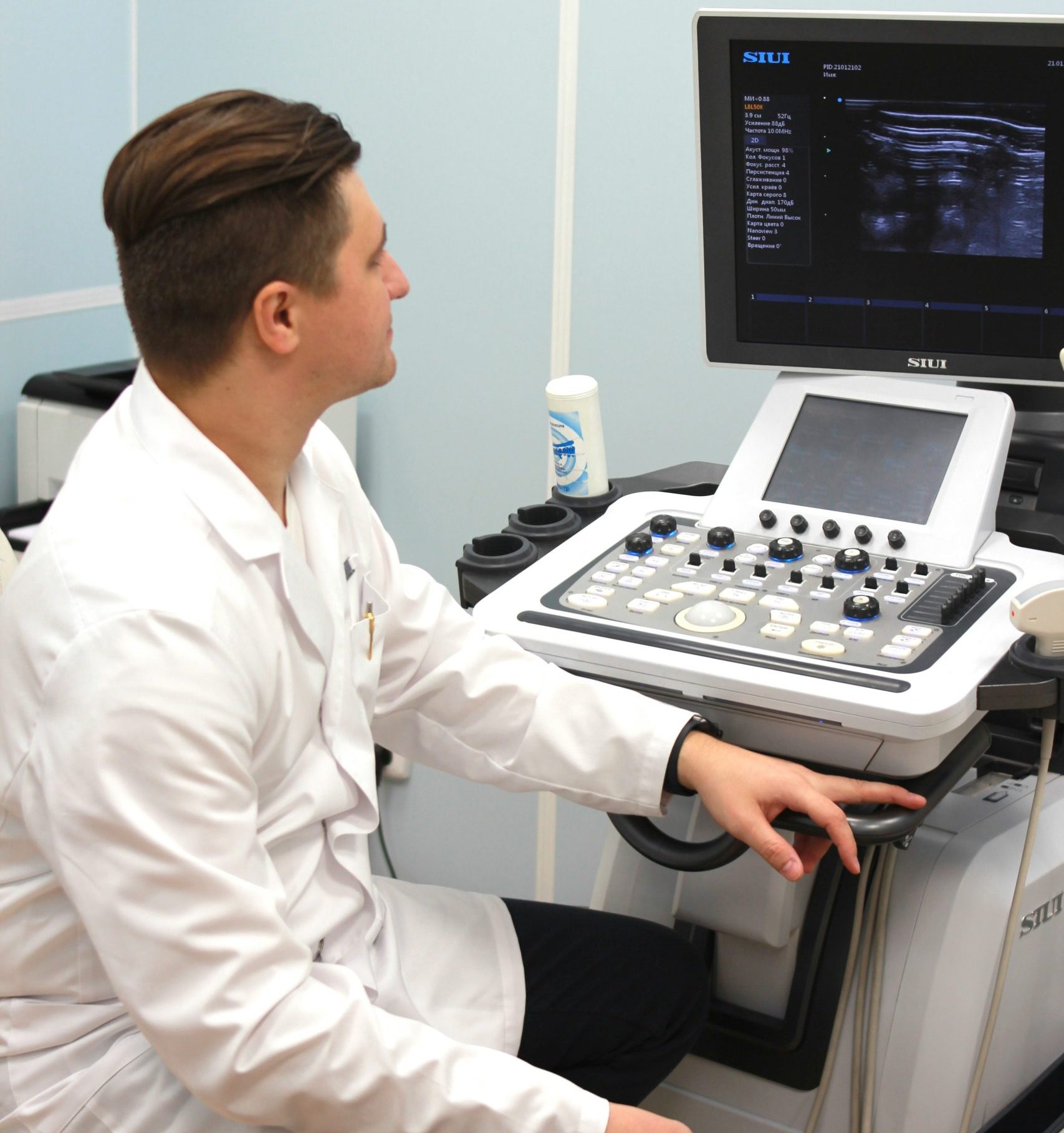
Step 2:
Send Your Site Information
To ensure smooth integration, we require the following details from your clinic:
📍 Clinic Details: Name, logo, fax number, address, and contact details
👩⚕️ Staff List: Names, emails, and roles of authorized users
🔒 User Access Levels: Define permissions for each staff member
🔹 Why is this important?
Providing accurate site information allows us to configure your PACS access, reporting preferences, and secure logins for your team
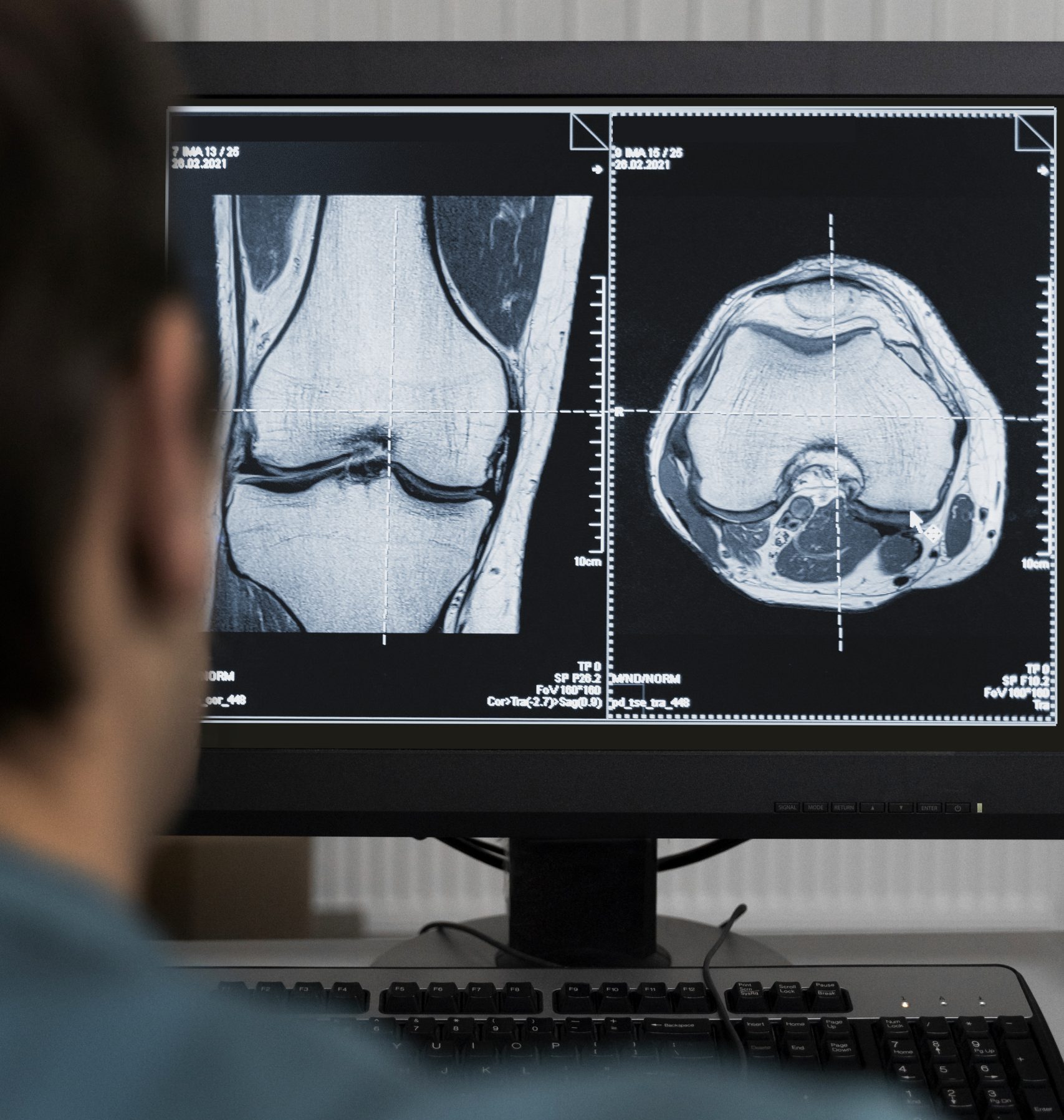
Step 3:
Staff Training & Support
Our PACS system is user-friendly, but we offer comprehensive training to ensure your team can use it efficiently.
✔ Remote Training – Virtual walkthroughs and hands-on demonstrations
✔ On-Site Training (For larger teams) – In-person sessions tailored to your workflow
✔ Ongoing Support – 24/7 assistance for any technical issues
📌 Training will be customized based on your setup requirements and staff roles.
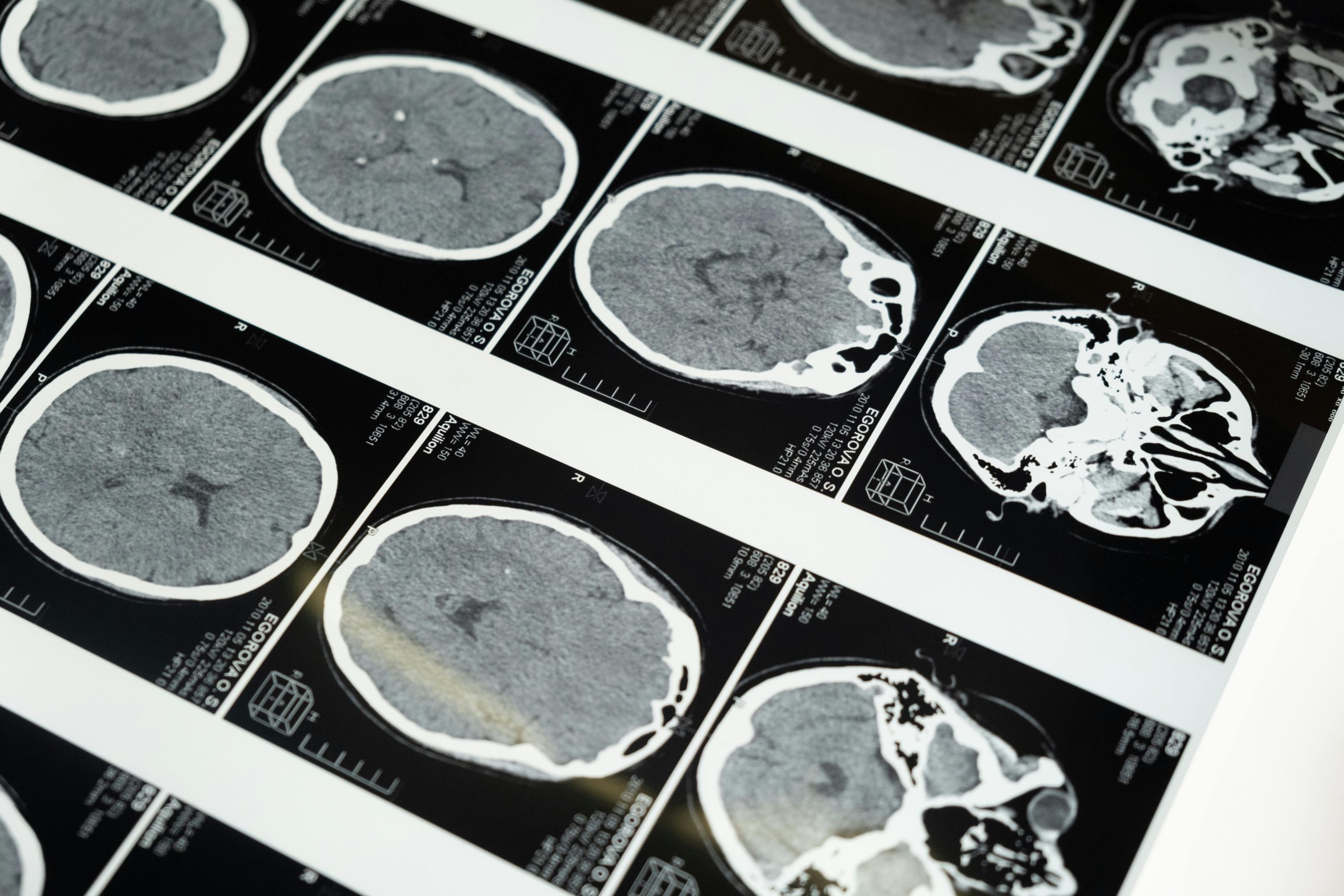
Why Choose Irving Radiology for Your Teleradiology Needs?
To set up your clinic or imaging center, follow these three simple steps:
Fast & Easy Integration –
Minimal downtime, no hardware installation
Secure & HIPAA-Compliant
Protecting patient data at every step
24/7 Expert Support
IT and radiology specialists available anytime
Cloud-Based PACS Access
Instant, remote access from anywhere
Ready to set up your clinic?
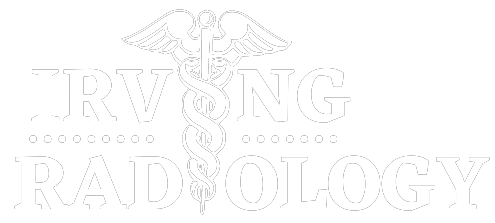
Irving Radiology is a private radiology group specializing in high-quality diagnostic interpretations for hospitals, clinics, and healthcare providers
Quick Link
Copyright © 2025 Irving Radiology. Powered By Zeppmedia